| Find in this manual | ||
| Replace with | ||
helpb_team_player_salary_report
Team Salary Report
The Team Salary report lists the salaries for all players on a team for the next ten years.
This is a current-year report that contains information only for the current season. All in-game reports share certain common elements that are described in a separate help page.
To access this report:
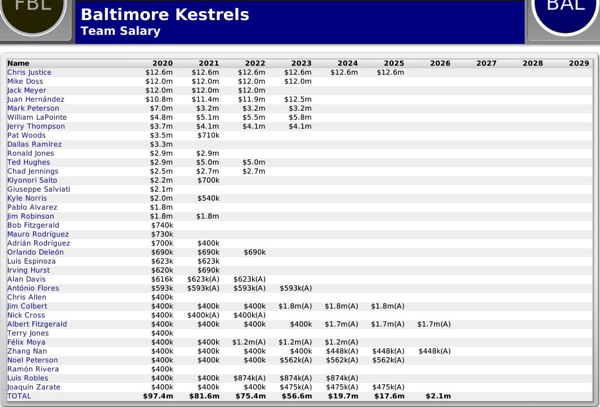
helpb_team_player_salary_report.tpl
The Team Salary report lists the salaries for all players on a team for the next ten years.
This is a current-year report that contains information only for the current season. All in-game reports share certain common elements that are described in a separate help page.
To access this report:
- From within the Team Home report, click on Player Salaries in the Link box on the right side of the page.
- Select a team from the Team menu, click the Reports tab, and then select Player Salaries from the Select Report drop-down.
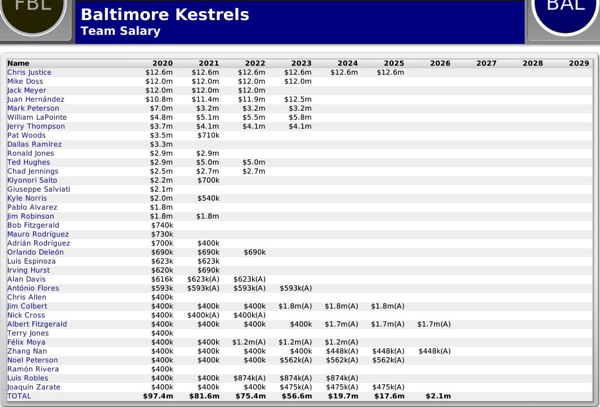
helpb_team_player_salary_report.tpl