| Find in this manual | ||
| Replace with | ||
Trade Offer
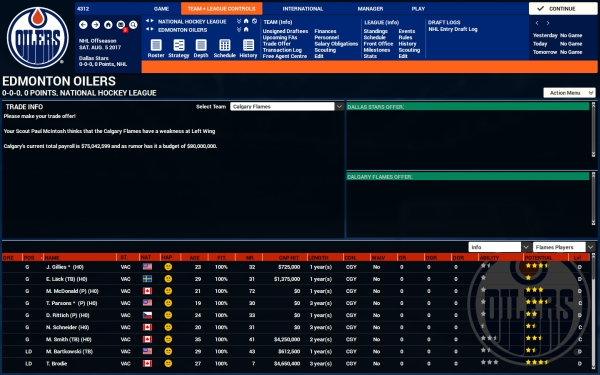
The Trade Offer screen is the interface for arranging trades There are several ways to access this screen:
- Click on Team + League Menu >> Trade Offer while viewing your team or a team you can trade with
- Right-click on a player on another team, then click on Trade Offer
- Respond to another team's trade offer.
The screen is broken into four panes:
- In the upper left, a Trade Summary that gives a summary of the trade and other pertinent information, such as your assistant's opinion on the likelihood of the other team accepting the deal, and basic information about the other team's needs and financial situation. Except when responding to another team's offer, you can change your trading partner via the dropdown menu.
- At the top right, two Trade Component boxes, one for each team, where components of the trade are entered.
- On the bottom, each team's Roster or list of draft picks, selectable via dropdown menus.
Trading Players
Add players to the trade proposal by right-clicking them from the Roster section at the bottom of the screen and selecting "add player". You can remove any player from the trade by right-clicking their name in the offer and selecting "Remove." You are limited to a maximum of five players and/or draft picks in one offer.
To switch between team views and players/rights/picks, use the dropdown boxes directly below the Trade Component box.
Trading Rights
You may also trade the rights to players you own, but don't have signed to a contract. This will transfer the ability to negotiate a contract for that player to the other team. Note that these rights only apply to your league, so teams in other leagues may also own league-specific rights to that player. Player rights are generally worth much less than contracted players, since there is no guarantee the player can be signed.
Trading Draft Picks
If draft pick trading is allowed in this league, each team can trade draft picks as well as players. Trading a draft pick means that you are giving the other team one of your picks in the specified draft. Draft picks can be traded for the next three drafts.
Since draft order is based on the order that teams finish in the standings, be sure to consider a team's record when proposing a draft pick trade. A high draft pick from a poor team is much more valuable than a draft pick from a championship team, and will be very expensive to acquire.
Making the Offer
To propose the trade to the other team, click on the Offer Trade button, then watch your mailbox for a response. The "Respond to Message" box will allow you to confirm the trade, if the other team agrees, or return to the trade screen for further negotiations.