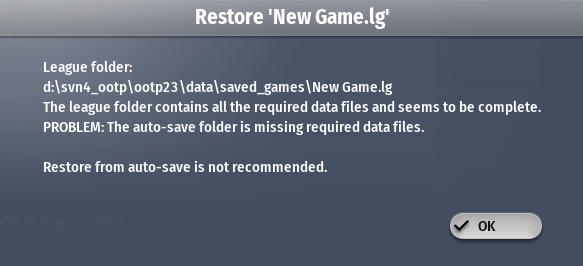| Find in this manual | ||
| Replace with | ||
If your save is having issues loading you can look to use our in-game autosave restore. You can find out more about our autosave system and how to customize how often your game automatically saves by going to the Auto-save & Log Options page.
If you are in need of restoring a game from the autosave you will need to start by selecting the load game option from the main menu of OOTP. In the “Load Game”-Dialog, select a game and click on “Restore”:
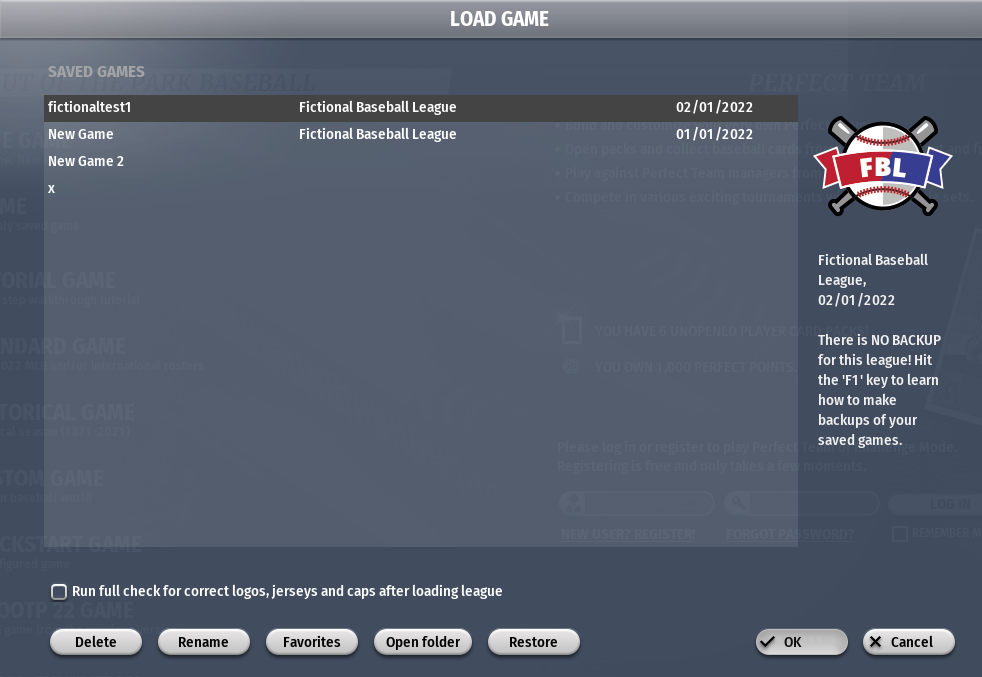
Click on “Restore from auto-save”. This button is only displayed if the user opens the dialog from the “Load Game” dialog.
OOTP checks the league folder and its auto-save folder and reports a status, asking if it should start the restore process. If any critical .dat file (data file) is missing or if the flag file "flag_save_started.dat" is found, it reports a problem:
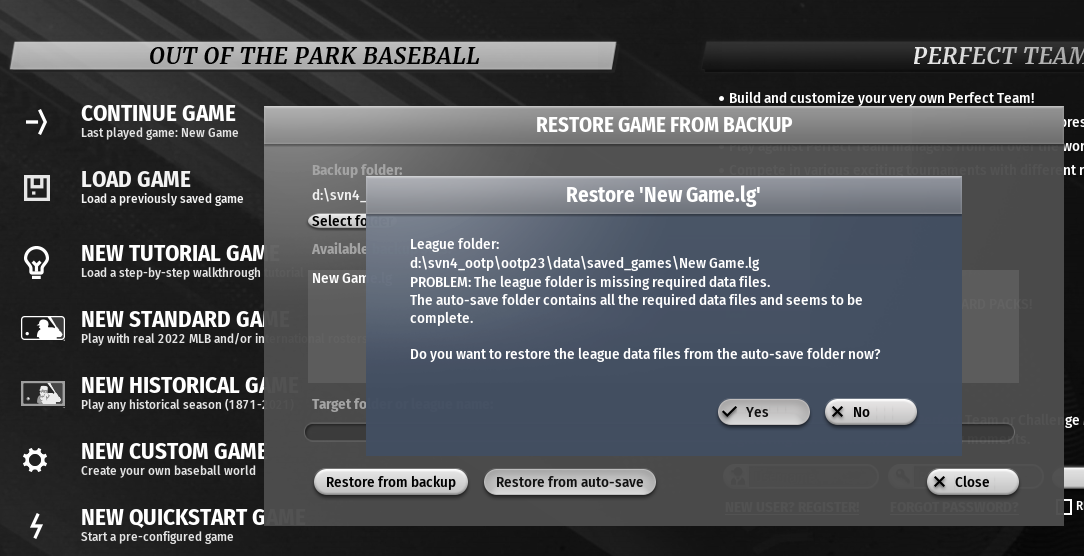
The flag file "flag_save_started.dat" is being created before OOTP saves the league files and it is deleted after OOTP saves the league files. If that file exists in the league folder, it is clear that OOTP did not completely save the league files. For example because it crashed during the save process. If that happens, files may be corrupted or not matching (a saved game where some data files are from an old save will not load and it would not work!)
When the user clicked on “Yes”, OOTP first creates an incident folder with timestamp inside the league folder, for example saved_games/New Game.lg/incident_2022-09-06 14_33_47
OOTP then copies all .dat files from the league folder into incident_…/dat and all .dat files from the league’s auto-save folder into incident_…/auto-save, just to be sure we keep them.
When restoring the data, all files are being copied from league folder/auto-save to the league folder.
When the restore is done, it shows the result:
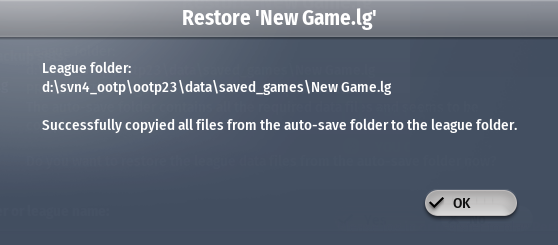
The dialog does not allow to restore if required files are missing in the auto-save folder: