| Find in this manual | ||
| Replace with | ||
The Team Colors, Logos, and Uniforms screen allows you great flexibility in customizing the selected team's colors, logos, caps, and jerseys.
Uniforms can be specified as Home or Away, or you can add special uniform conditions for alternate jerseys to be used on specific days.
Note: Beyond the customization allowed here, you can also create your own custom logos, and cap and jersey textures in OOTP. See Customizing OOTP for more information.
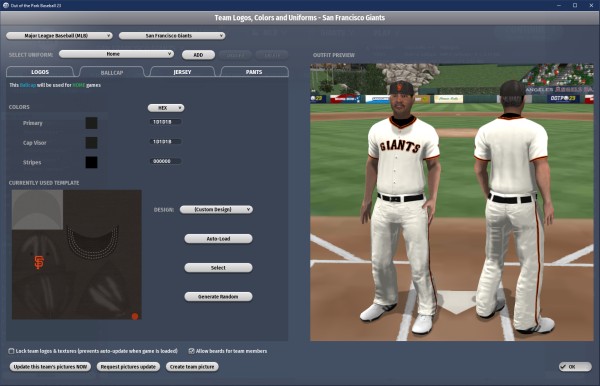
The Logos section of the screen consists of several different customizable elements:
| Editor | Description |
| Team logo | Edits the team logo, used in the game interface and on team reports. |
| Ballcap logo | Edits the cap logo, used only on player caps |
| Small Team logo | Edits a smaller version of the team logo. |
| Jersey logo | Edits the jersey logo, used only on player jerseys |
| Cap | Edits the cap texture, the model FaceGen uses to apply the cap to fictional pictures |
| Team color | Used for the bulk of the logo color, if using an auto-created logo. Also the main color in the team's banner on reports, etc. |
| Team text color | Used for the text of the team's initials, if using an auto-created logo. Also used for text on various team reports. |
The Ballcap, Jersey, and Pants sections allow the selection of various styles and elements to be included in the uniform.
Additionally, you can choose to lock logos and textures to prevent updating when the game is reloaded, and choose whether or not to permit beards for team members.